Downloading The Provided
Promotional Photographs
Each month, as a member of Referral Marketing, you are provided with multiple templates to help promote your Home Sweet Home magazine via email and social media. Included in these monthly templates is a selection of images to help your messages stand out.
The photos our team has selected are from Pexels.com. Pexels is a fantastic site for finding free stock images and video for both personal and commercial use.
Below, you will find step-by-step instructions for downloading these images:
STEP 1:
From the Marketing Templates Page, select which month’s issue you are promoting. Then, scroll down to the specific article you would like to promote.
You will see multiple image links to choose from. Click a link to review the photo.
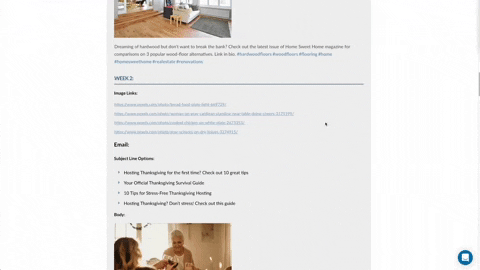
STEP 2:
Once you have chosen the image you would like to use in your message, simply click the “Free Download” button in the top-right corner of the page.

STEP 3:
You will want to choose your file size before downloading. Note, the original files are very large. We recommend selecting the “Medium” file.
For social media posts, you may want a square image. Simply click “Custom Size” and enter the desired dimensions. Generally, 500x500 or 750x750 will work for a square image.
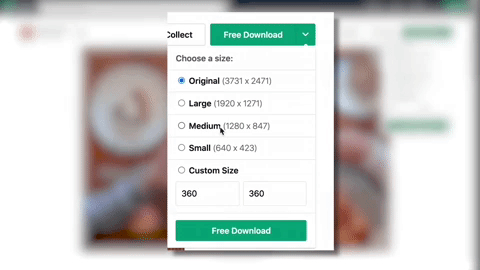
STEP 4:
In some cases, you will be presented with a dialog box like the one in this example. Pexels allows users to give credit to the photographers responsible for the images. Feel free to include this in your post, but it is not required.
Click the “X” in the top left corner to proceed.
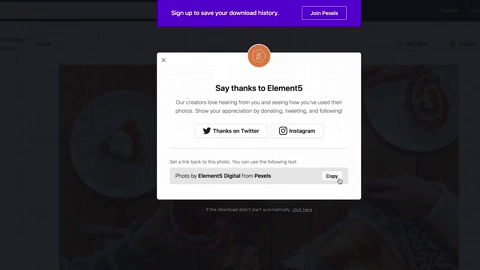
Now that you have downloaded the image, you will be able to find it wherever your downloads are set to go. The default location varies with different operating systems. From there, you can place them into your email or social media posts.
