How To Share Specific Articles
Each month, as a member of Referral Marketing, you are provided with multiple templates to share your magazine with your sphere of influence through email and social media. One way to enhance your post is by sharing the link to the specific article you are referencing in your message. This is very simple and can be done in just a few clicks.
STEP 1:
Open the digital version of your Home Sweet Home magazine to the desired page.
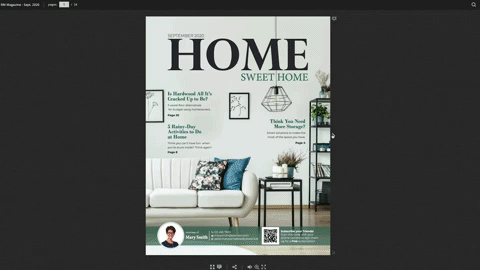
STEP 2:
At the very bottom of the page you will see the “Share” icon. Click this button to bring up the dialog box in Step 3.
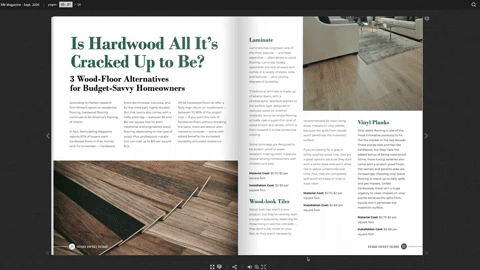
STEP 3:
In the center of the dialog box, you will see an option to “Share Current Page”. Once you have selected this option, the page number currently opened will be added to the end of the share link.
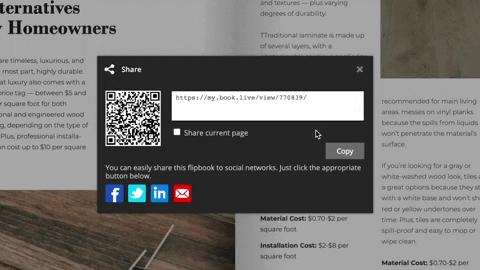
STEP 4:
Simply click the “Copy” button, and add your new link to any email, post or text you would like.
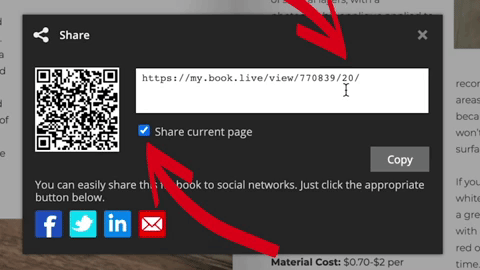
As you can see, in less than one minute, you can enhance your email or post by giving the recipients a link to the exact article you are promoting, whether that be through email or social media.
